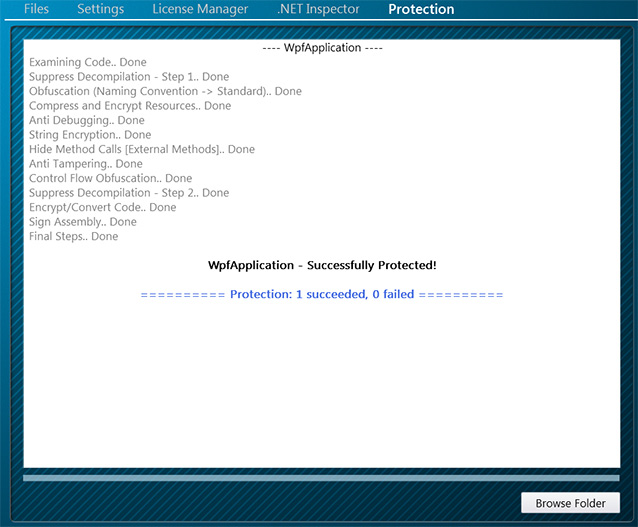#
Protect An Assembly
- Open a new or saved project.
- On the Files page, select your assemblies and configure basic protection. Select Library or Application as matches the main assembly you want to protect.
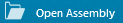
- Detail your configuration on the Settings page.
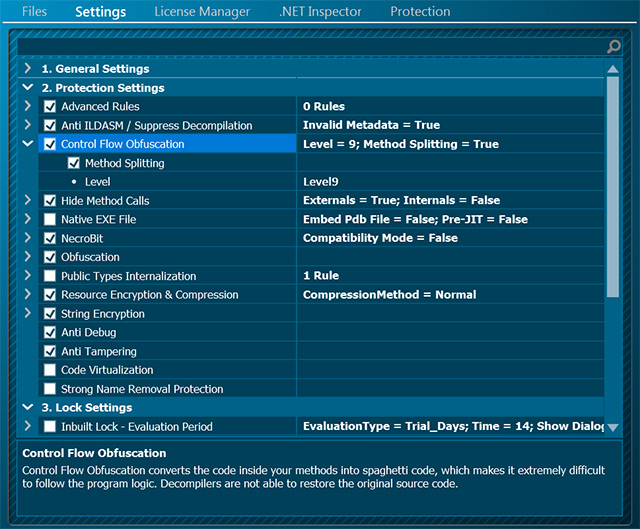
- Click Protect on the Tasks Panel.

- Protected output is saved to the indicated subdirectory. You may copy this output to a test directory for testing or test from the output directory. In either case, as a usual practice requires, you must copy or move all dependent files to the destination directory for your assembly to function there.